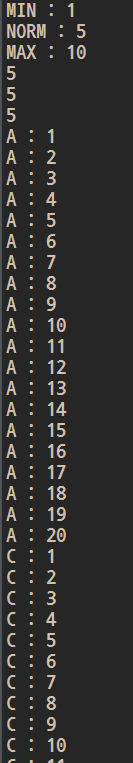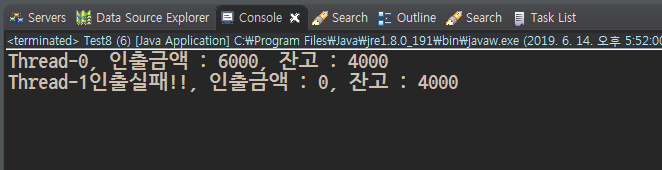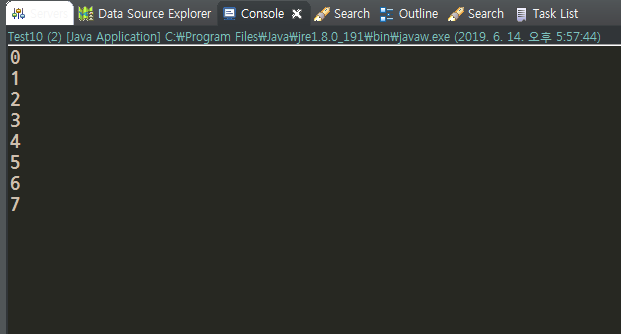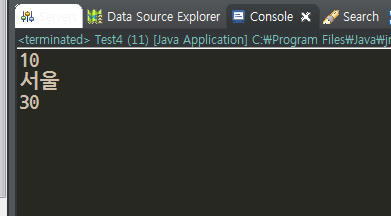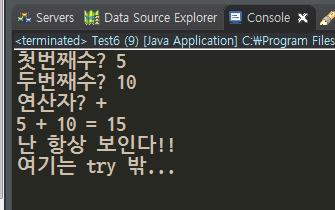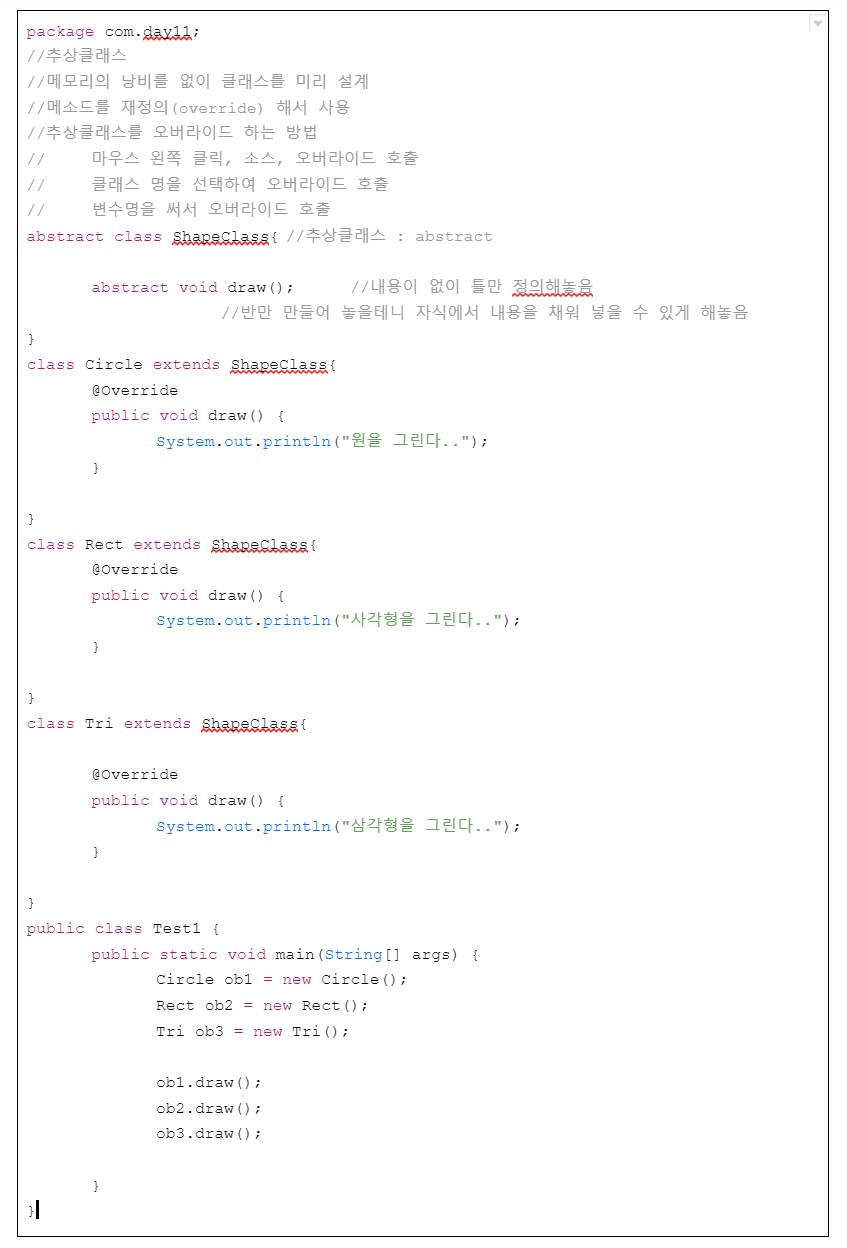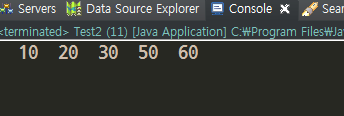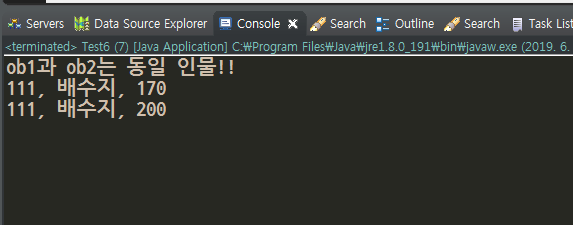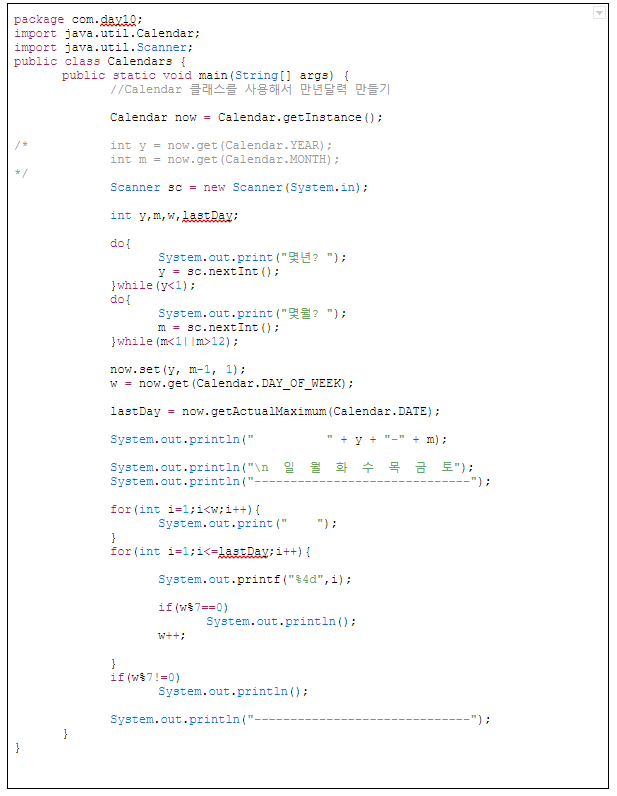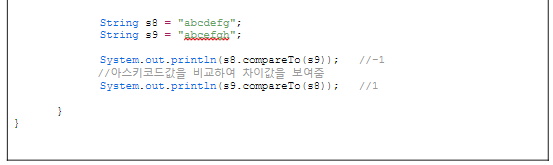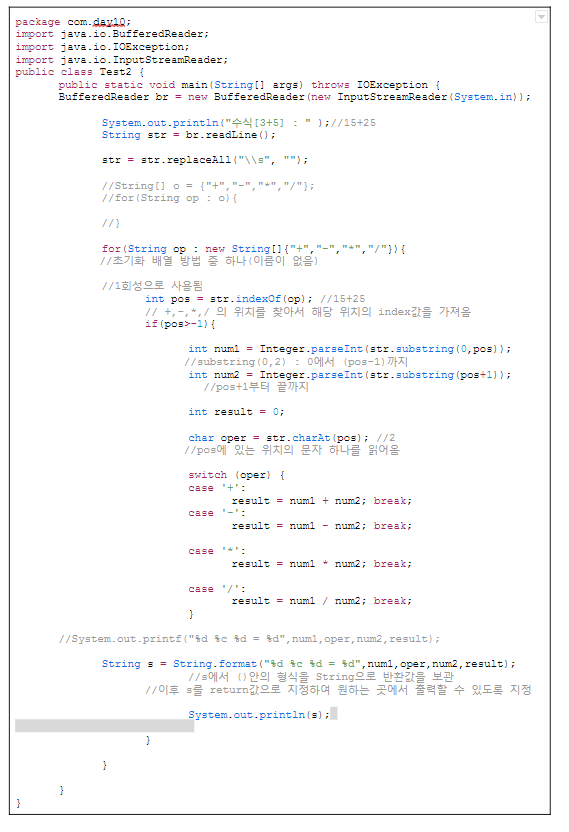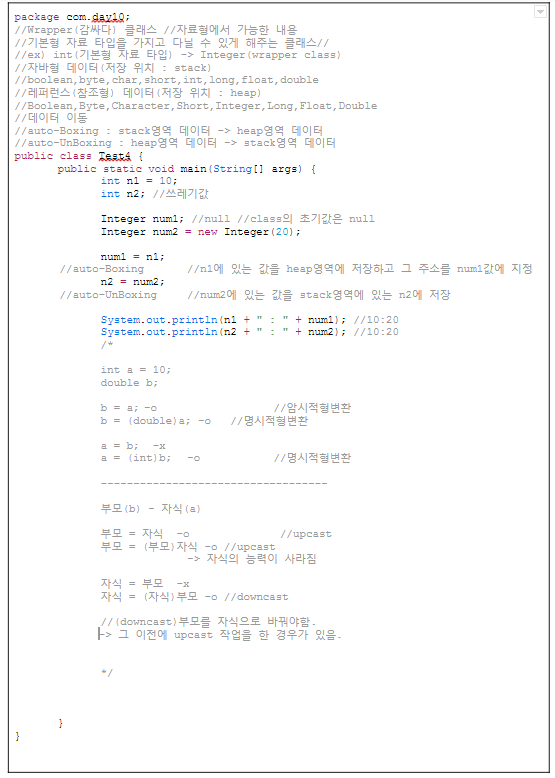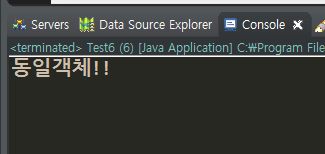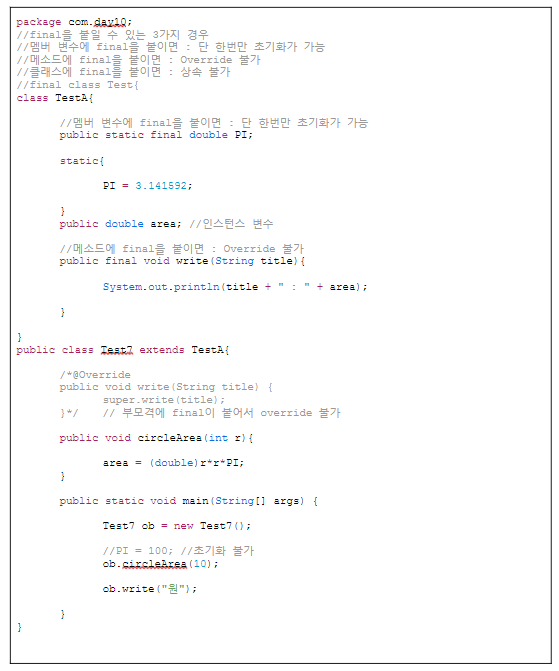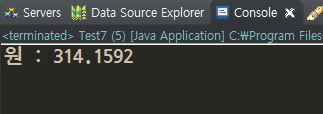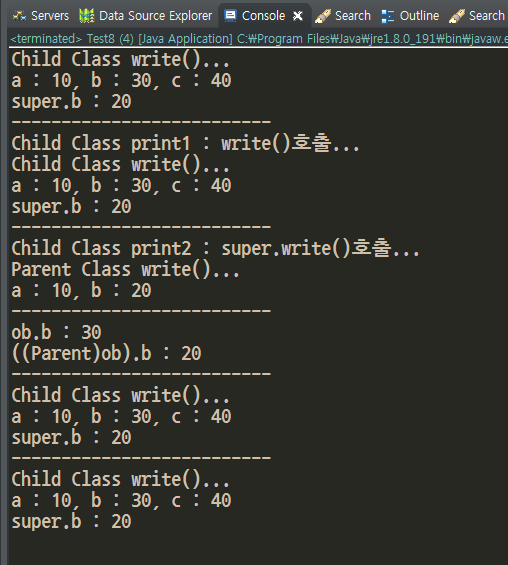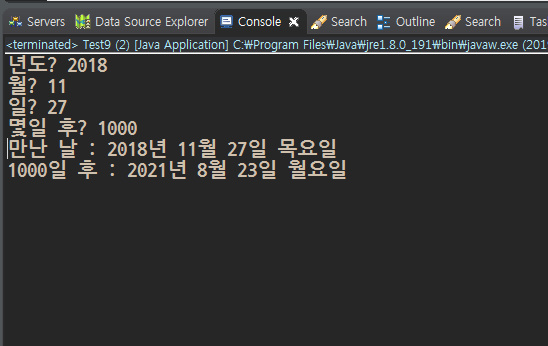package com.day12;
public class Test7 {
private static final String city[] = {"서울","부산","대구","인천","광주","대전","울산"};
public static void main(String[] args) {
//제너릭(generic)
Vector<String> v = new Vector<String>();
String str;
System.out.println("벡터의 초기 용량 : " + v.capacity()); //vector의 초기 용량은 10개
for(String c : city){
v.add(c);
}
Iterator<String> it = v.iterator();
while(it.hasNext()){
System.out.print(str + " ");
}
System.out.println();
//데이터 변경(수정)
v.set(0, "Seoul");
v.set(1, "Busan");
for(String s:v){
System.out.print(s + " ");
}
System.out.println();
//----------------------------------------
//삽입(끼워넣기)
v.insertElementAt("대한민국", 0);
for(String s:v){
System.out.print(s + " ");
}
System.out.println();
//----------------------------------------
//검색
int index = v.indexOf("대구");
if(index != -1){
System.out.println("검색 성공!" + index);
System.out.println(v.get(index));
}else{
System.out.println("검색 실패!" + index);
}
//----------------------------------------
//오름차순 정렬(1~10,a~z,ㄱ~ㅎ)
for(String s:v){
System.out.print(s + " ");
}
System.out.println();
//----------------------------------------
//내림차순 정렬(10~1,z~a,ㅎ~ㄱ)
//정렬 방법
for(String s:v){
System.out.print(s + " ");
}
System.out.println();
//----------------------------------------
//삭제
v.remove("Busan"); //v.remove(7);
for(String s:v){
System.out.print(s + " ");
}
System.out.println();
//----------------------------------------
System.out.println("벡터의 초기 용량 : " + v.capacity());
//----------------------------------------
//용량 증가
for(int i=1;i<=20;i++){
v.add(Integer.toString(i));
}
for(String s:v){
System.out.print(s + " ");
}
System.out.println();
System.out.println("벡터의 용량 : " + v.capacity());
//----------------------------------------
//특정 범위 삭제
//v.removeRange(5,20) //5~20번째까지 삭제(현재 없어짐(jdk7.0)까지 가능함)
for(int i = 1;i<=10; i++){
v.remove(5);
}
for(String s:v){
System.out.print(s + " ");
}
System.out.println();
System.out.println("벡터의 용량 : " + v.capacity());
//----------------------------------------
//빈공간 삭제
v.trimToSize();
System.out.println("벡터의 용량 : " + v.capacity());
//----------------------------------------
//모든 데이터 지우기
v.clear();
System.out.println("데이터 갯수 : " + v.size());
System.out.println("벡터의 용량 : " + v.capacity());
v.trimToSize();
System.out.println("데이터 갯수 : " + v.size());
System.out.println("벡터의 용량 : " + v.capacity());
}
}